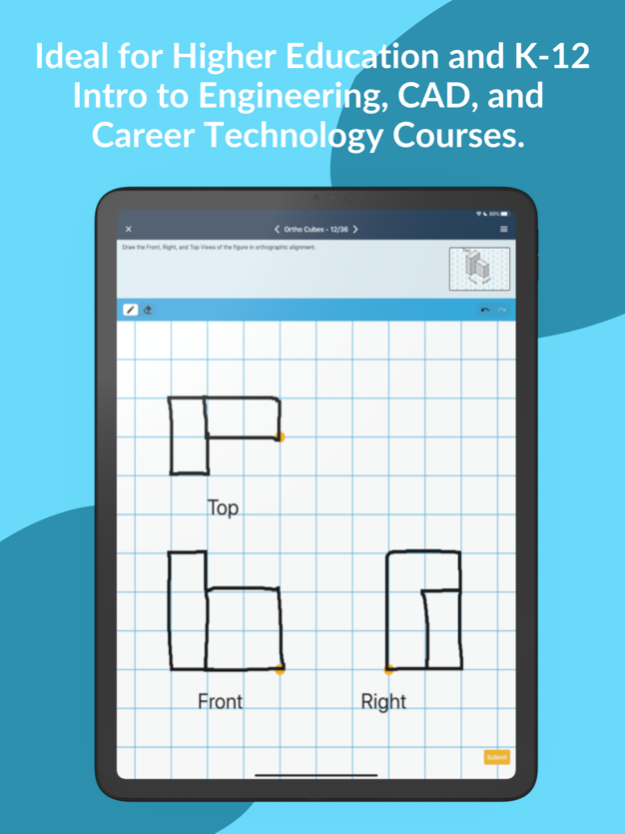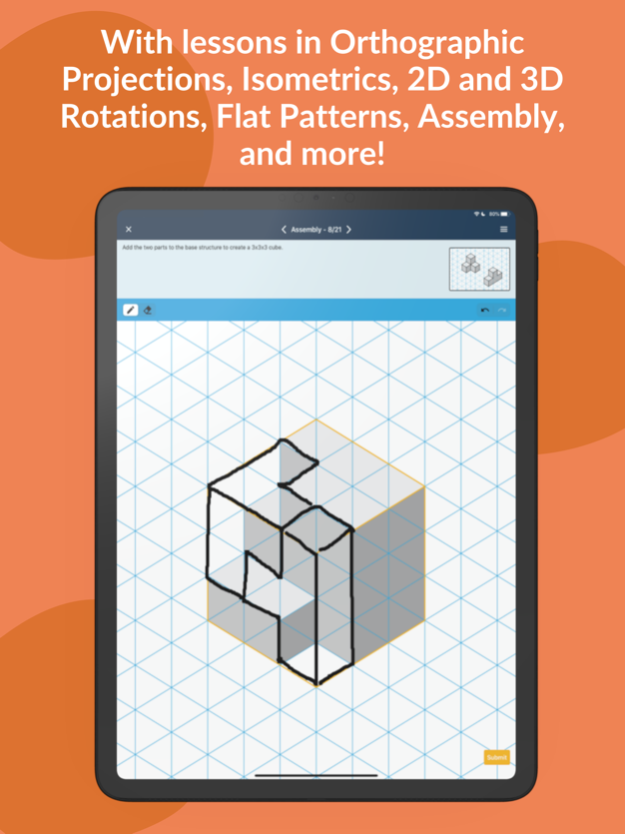Spatial Vis 1.13
Continue to app
Free Version
Publisher Description
Spatial Vis is a training tool for engineering, pre-engineering, and other science and technology students. The app teaches freehand sketching of 2D and 3D views, which is an important skill for technical communication and improving one's ability to visualize shapes in 3D. These skills have been shown to increase GPAs and graduation rates in STEM.
Spatial Vis has 10 unique lessons that include orthographic projections, rotations of 3D objects, and flat patterns. Students complete assignments by sketching their solution and submitting their sketch to be automatically graded. Students have access to hints if they get stuck, but Spatial Vis is gamified to encourage students to try on their own before using the help features.
Spatial Vis is designed for students enrolled in a course at a participating institution. Instructors and students not at participating institutions may work on assignments and review the course material through the Not For Course Credit mode.
Aug 23, 2023
Version 1.13
New Persistence Grading Progress Screen
About Spatial Vis
Spatial Vis is a free app for iOS published in the Kids list of apps, part of Education.
The company that develops Spatial Vis is eGrove Education, Inc.. The latest version released by its developer is 1.13.
To install Spatial Vis on your iOS device, just click the green Continue To App button above to start the installation process. The app is listed on our website since 2023-08-23 and was downloaded 10 times. We have already checked if the download link is safe, however for your own protection we recommend that you scan the downloaded app with your antivirus. Your antivirus may detect the Spatial Vis as malware if the download link is broken.
How to install Spatial Vis on your iOS device:
- Click on the Continue To App button on our website. This will redirect you to the App Store.
- Once the Spatial Vis is shown in the iTunes listing of your iOS device, you can start its download and installation. Tap on the GET button to the right of the app to start downloading it.
- If you are not logged-in the iOS appstore app, you'll be prompted for your your Apple ID and/or password.
- After Spatial Vis is downloaded, you'll see an INSTALL button to the right. Tap on it to start the actual installation of the iOS app.
- Once installation is finished you can tap on the OPEN button to start it. Its icon will also be added to your device home screen.